Print Anywhere: mobile printing
To print from your phone, tablet or laptop choose an option below:
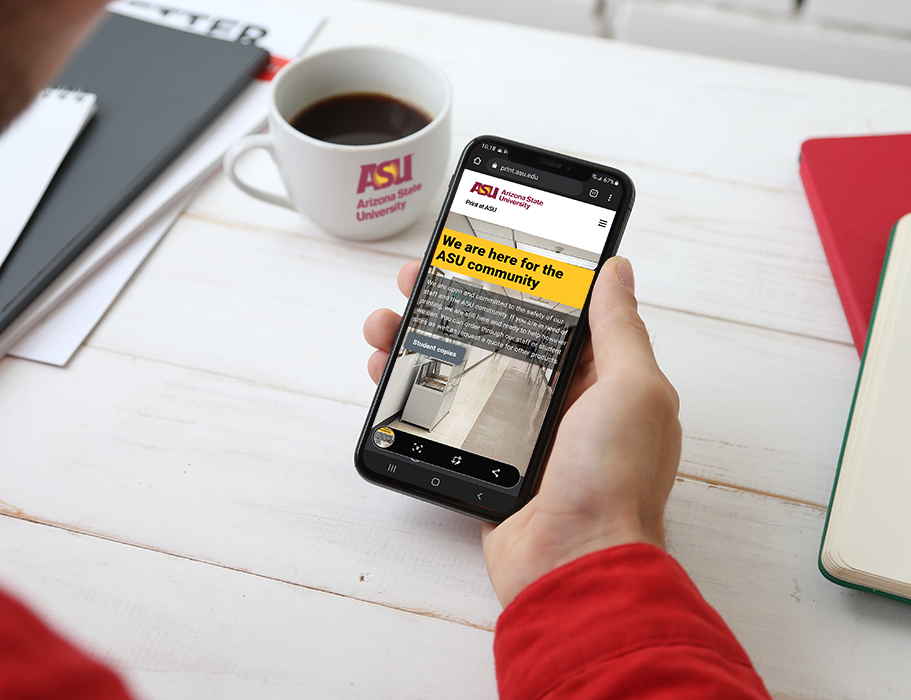 Option 1: Visit printanywhere.asu.edu and log in using your ASURITE username and password.
Option 1: Visit printanywhere.asu.edu and log in using your ASURITE username and password.
- Click the 'Upload' button to submit a supported file type (Word, Excel, PowerPoint, PDF, Images, Text, Visio).
- By default, files will print black and white, and double-sided.
- Print options, located at the bottom right can be changed if needed.
Option 2:
- Email document from your ASU email account as an attachment.
- Black and White: [email protected].
- Color: [email protected].
- By default, files will print double-sided.
- A confirmation email will be sent once the file is ready to print.
Documents can be released at any Print Anywhere device. For additional information please visit Print Anywhere FAQs.